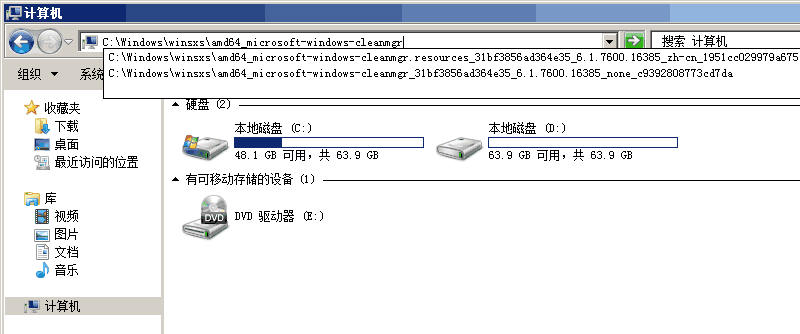发布:2022/4/11 10:07:36作者:管理员 来源:本站 浏览次数:771
1、清理补丁文件
删除“C:\Windows\SoftwareDistribution\Download\”文件夹下用于系统更新的补丁文件
2、开启磁盘清理功能进行清理(默认不开启)
只需复制cleanmgr.exe和cleanmgr.exe.mui两个文件。
(1)将“C:\Windows\winsxs\amd64_microsoft-windows-cleanmgr_31bf3856ad364e35_6.1.7600.16385_none_c9392808773cd7da\cleanmgr.exe”复制到“C:\Windows\System32”文件夹下
(2)将“C:\Windows\winsxs\amd64_microsoft-windows-cleanmgr.resources_31bf3856ad364e35_6.1.7600.16385_zh-cn_1951cc029979a675\cleanmgr.exe.mui”复制到“C:\Windows\System32\zh-CN”文件夹下
(3)开始→运行,输入cleanmgr.exe回车
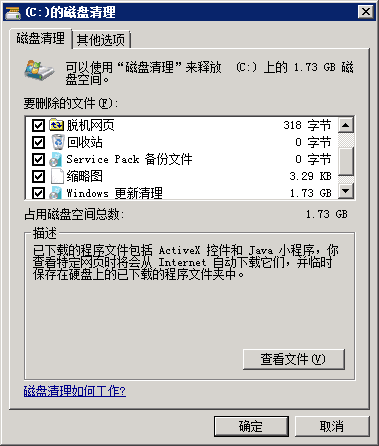
PS:需注意,不同版本/语言的操作系统,文件路径有可能不太相同,但都是“C:\Windows\winsxs\amd64_microsoft-windows-cleanmgr”开头